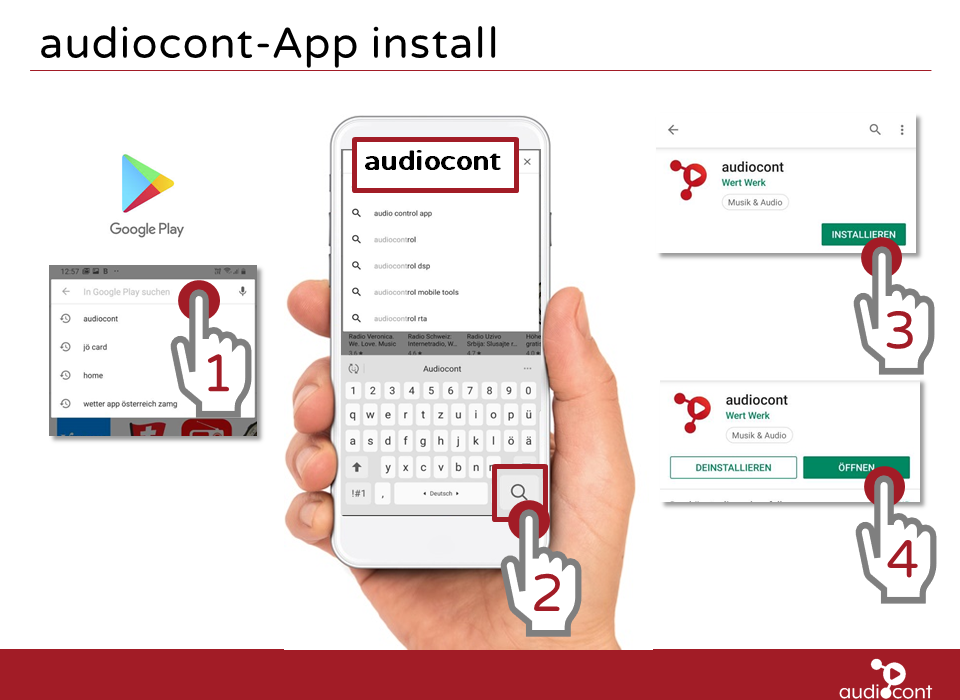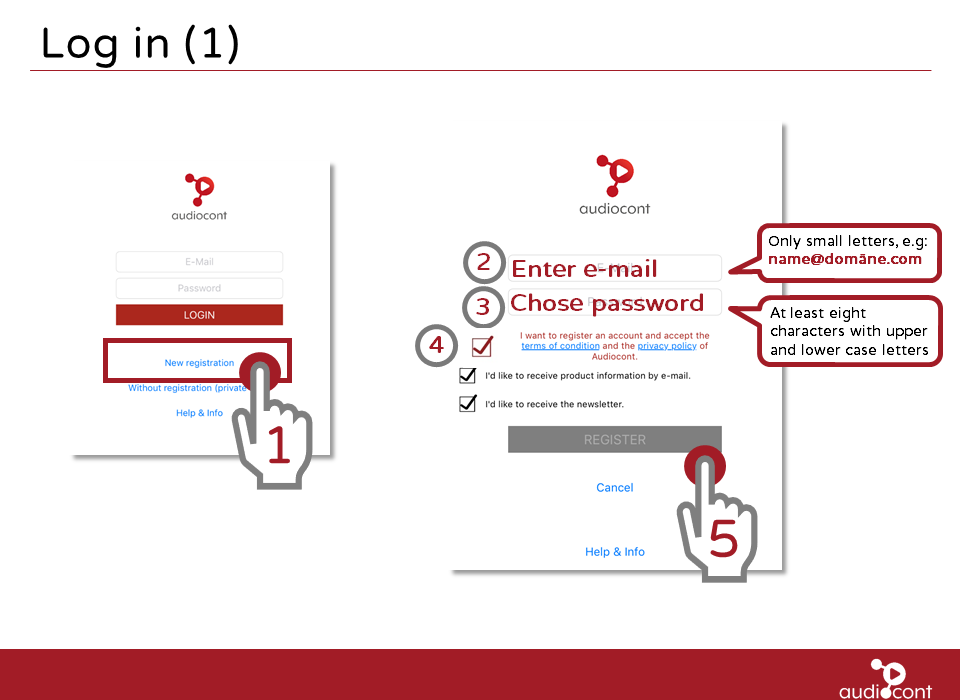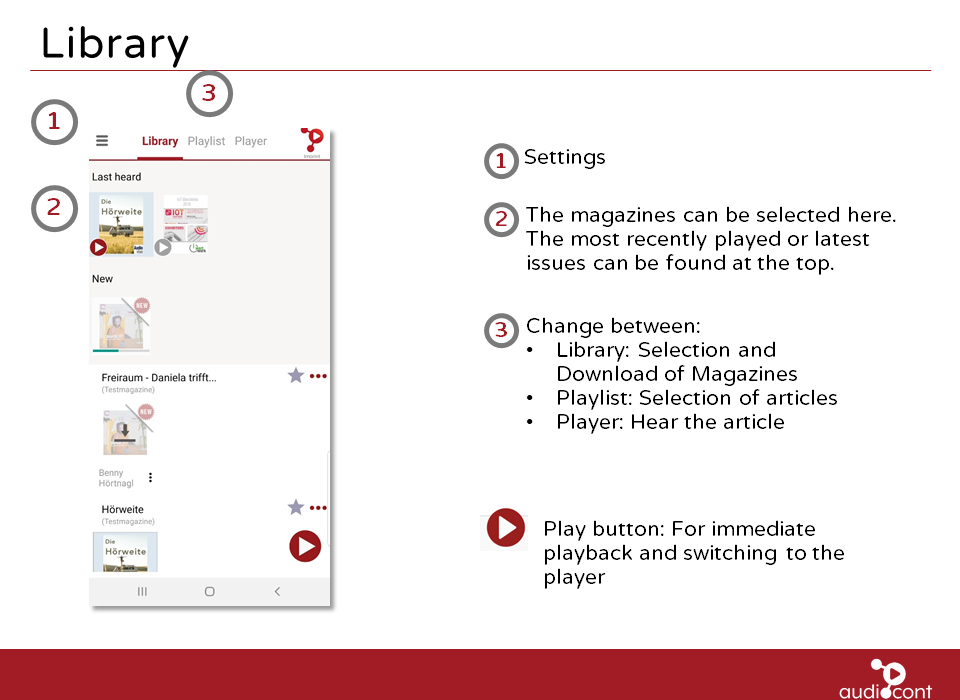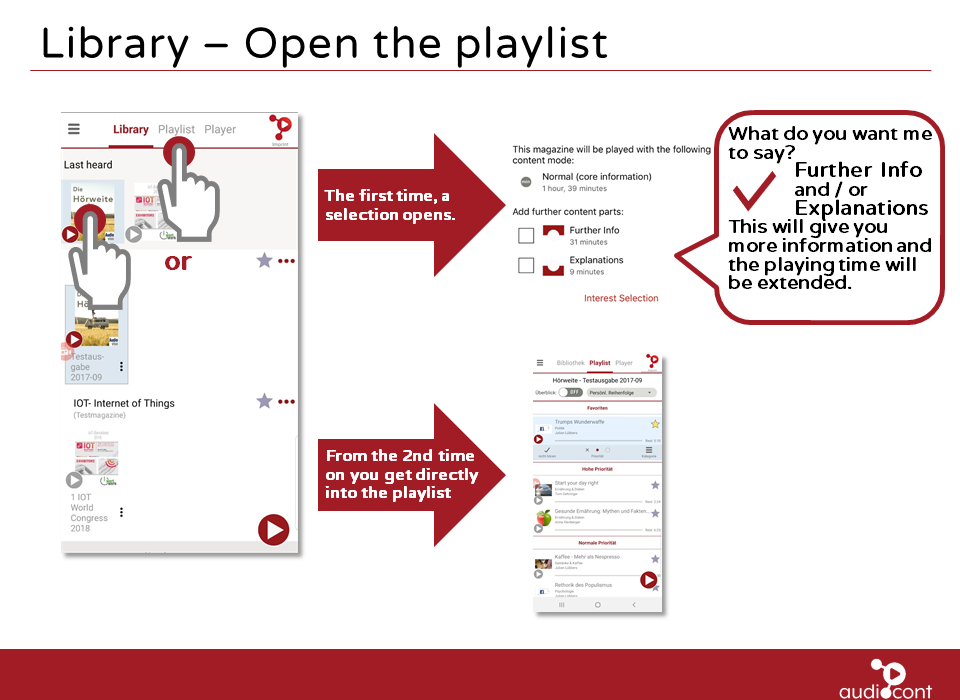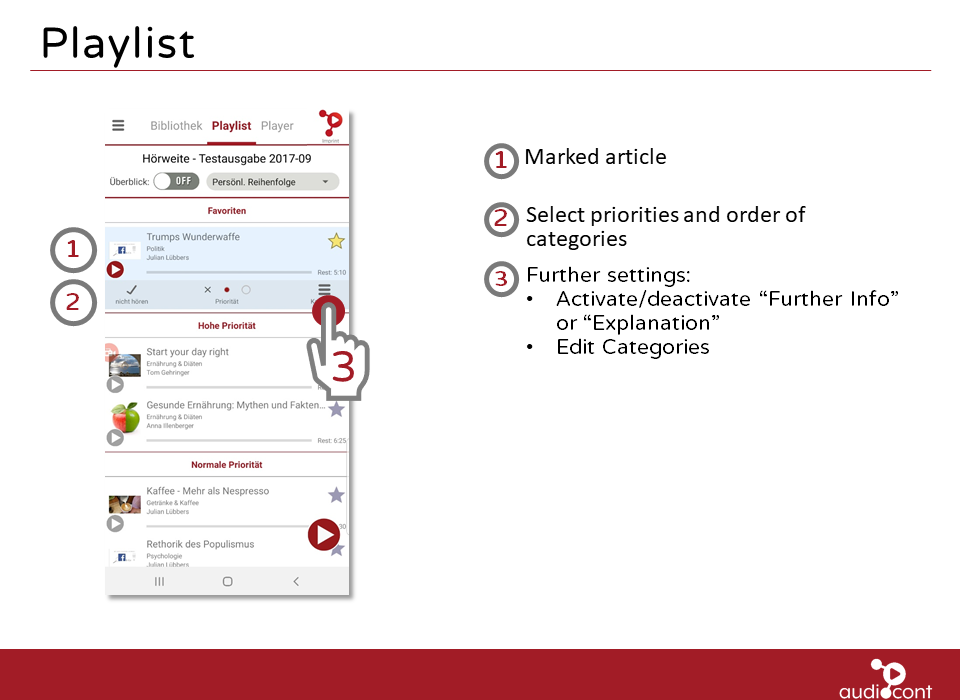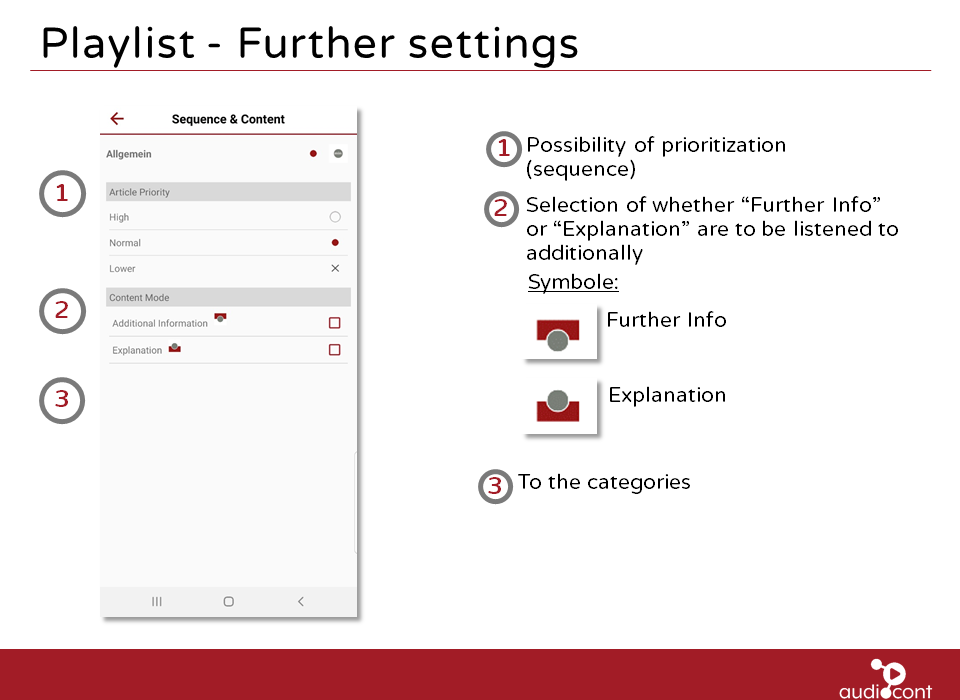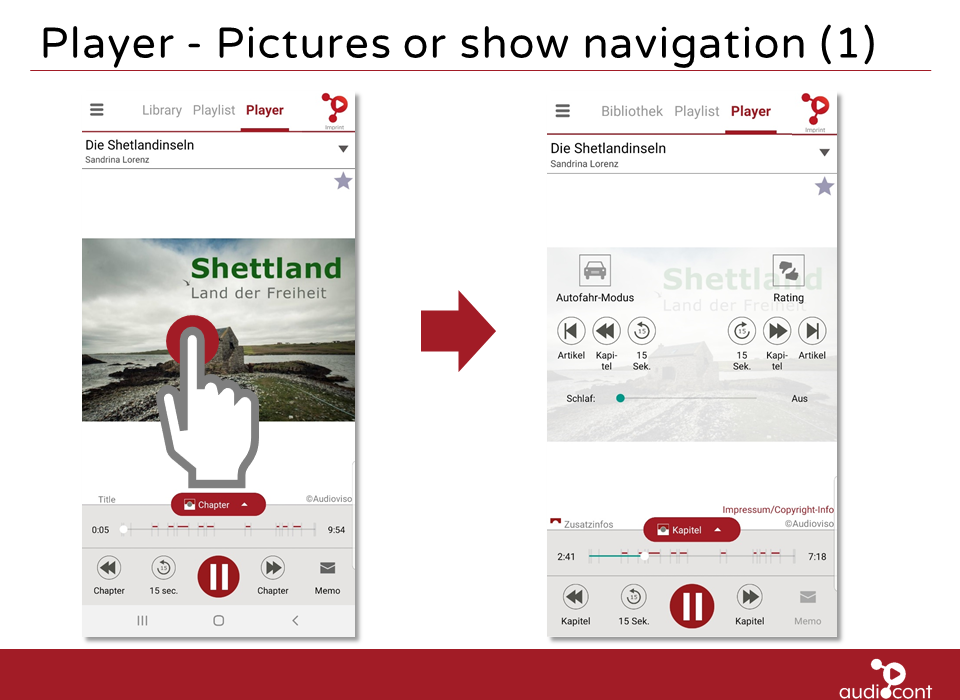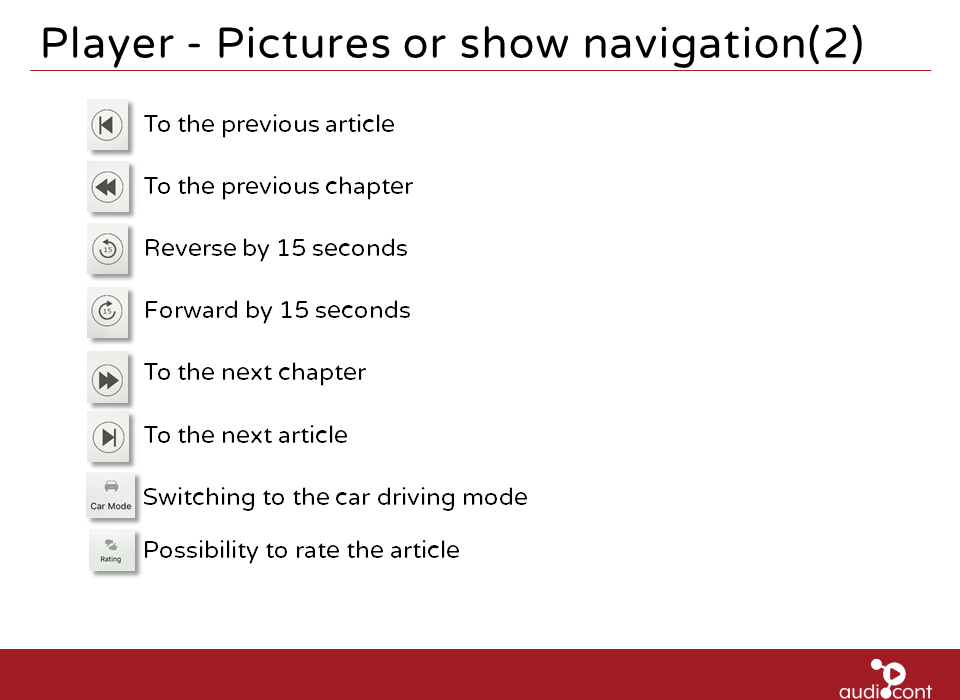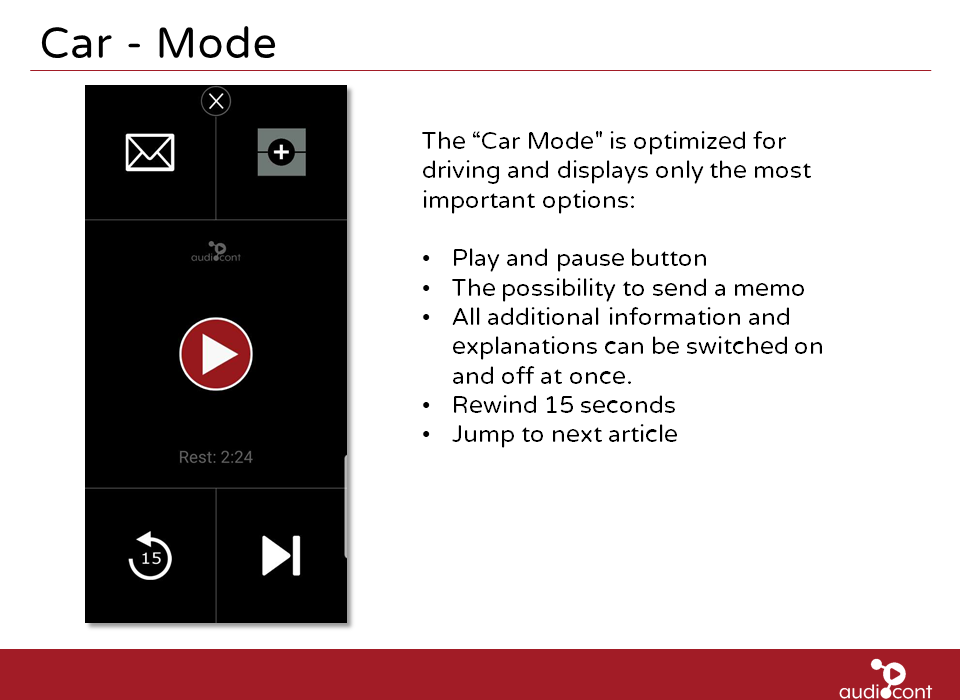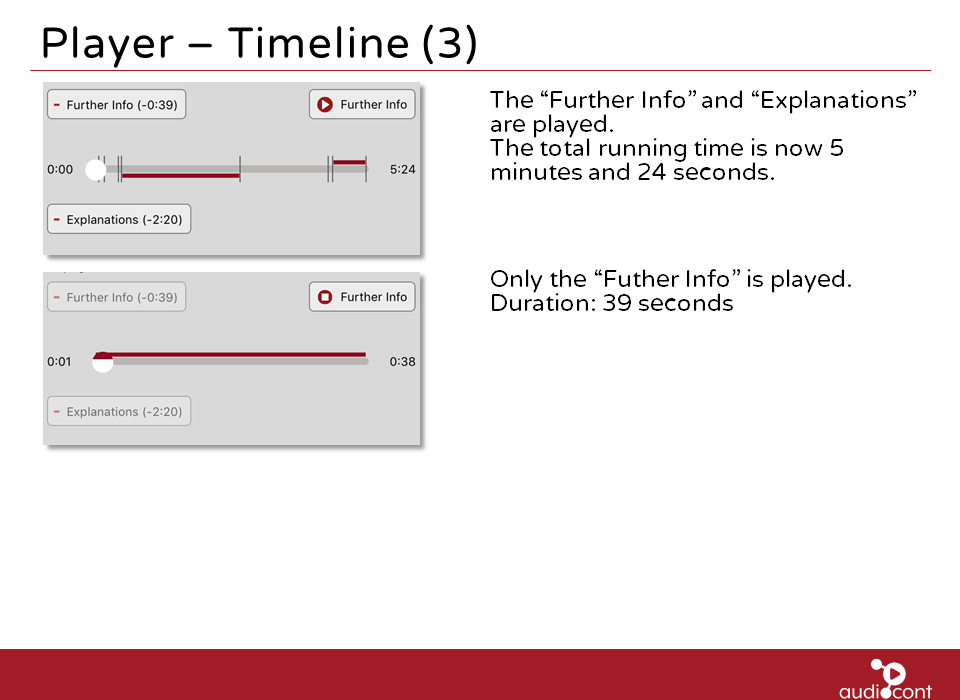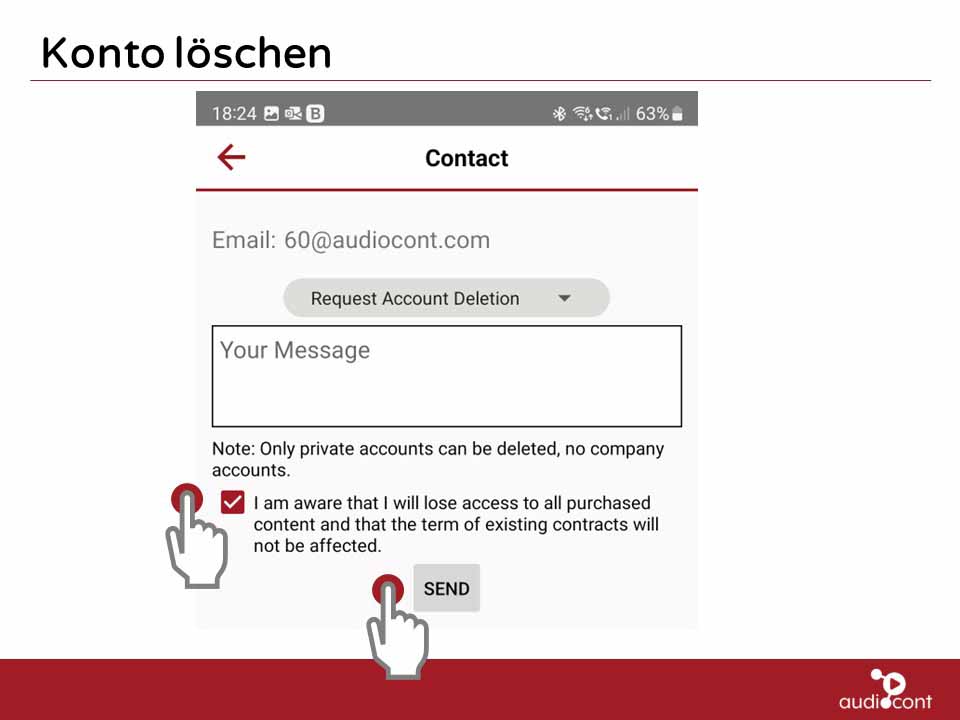1. App installation
Instructions as text (open)
1) Should you have received a mail with a product link: Open this link on a SMARTPHONEand follow the instructions. Allow the App Store to be opened and the Audiocont app to be installed.
2) Installing the appvia the Playstore
3) With registrationyou receive the full range of functions, backup & security and the company e-mail as user name secures you your company authorization without registration.
4) Open activation e-mail. Click Activate >Account<, If you have not received an email, please check your SPAM folder if you have received an email from “info@audiocont.com”.
5) If you are not automatically redirected to your app, open the Audiocont app and click “Login ” to enter your library.
6) In most cases, your listening content is already waiting in your library.
2. library
3. playlist
4. player
5. encryption
6. Delete account
A brief overview of Audiocont’s Audio Player app. Download the app from your app store. The app also contains a listening magazine with instructions. In just a few minutes, all functions will be able to take advantage of your advantage.