Video Tutorial – Distributing Products and Creating Vouchers
Privacy notice: By pressing the “PLay Button” you will be redirected to YouTube. The Youtube! privacy policy applies there.
Topic chapters of the YouTube video tutorial (unfolding)
Chapter – Where can I find the product link?
Chapter – Where can I create the product Voucher link?
Chapter – Where can I find the product links I have already created and whether they have been redeemed?
A) Product link
Copy the product link and send it to your customers. By clicking on the product link, all content is automatically uploaded to the devices of your users. With the Firebase-Link the user is automatically prompted to install the app. Note: The product link can be blocked. If the product link is blocked, you can only distribute your product via voucher.
Attention!
Anyone holding the open product link in their hands can forward it and receive all media. You also receive only flat-rate AUswertungen because no differentiation can be made as with the vouchers.
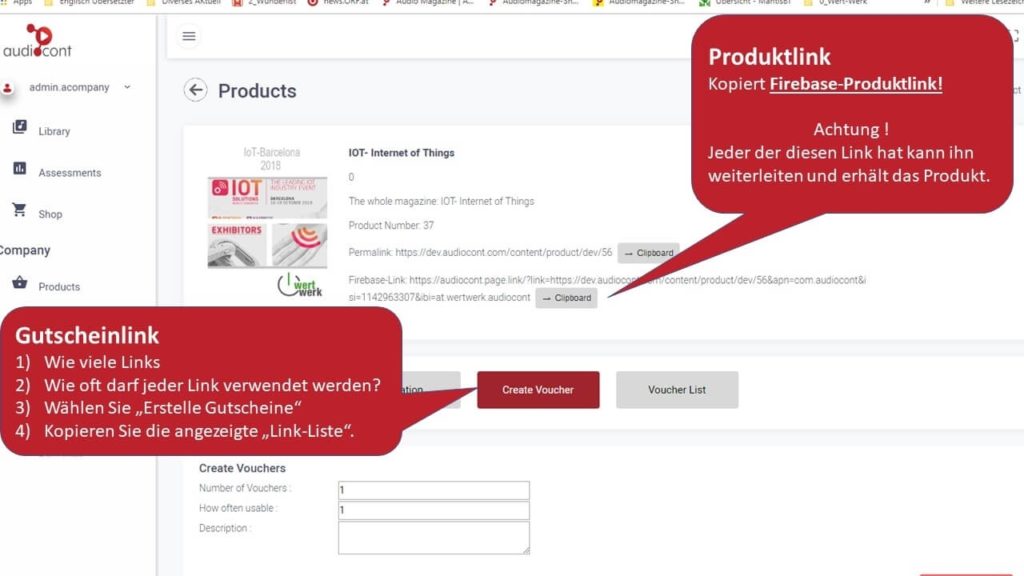
B) Voucher link
If the product link is protected or you want more control over the distribution of products, create vouchers and distribute the voucher links. You determine how many links you want and how often each link may be used! Select “Create coupons” and copy the displayed “link list”. Each voucher link can be evaluated separately and you receive meaningful evaluations.

